ch11備份
系統狀態 包含
·
registry
·
com + 元件註冊資料庫
·
開機檔案
·
AD DB (機器安裝成DC時)
·
Sysvol
·
IIS metabase(IIS的設定檔)
·
CA database
·
windows的檔案(C:\Windows的資料夾)
在線式備份
1. WS2008/
2012 伺服器管理員→安裝角色及功能→Windows Server Backup
WS2000/ 2003→NT Backup
WS2000/ 2003→NT Backup

2. Windows
Server Backup→一次性備份→不同選項→自訂→新增項目→系統狀態→本機磁碟→E:\
◎完整伺服器→還原到新機器
◎系統狀態→未來還原到本身
◎完整伺服器→還原到新機器
◎系統狀態→未來還原到本身

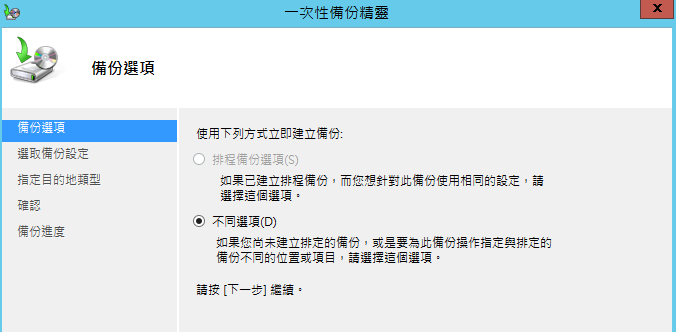




3. 備份完看事件檢視器→OK,關機
還原備份檔案(單機環境)硬體故障
1. 開機以安裝光碟DVD啟動→下一步→修復你的電腦→疑難排解→系統映像修復
該Server需要退出網域 (否則AD DS服務會無法還原 DSRM)
該Server需要退出網域 (否則AD DS服務會無法還原 DSRM)






2. 檢查IP
Address(會刪除不存在網路卡介面)及DNS


3. 手動觸發KCC和確認複寫
還原AD DB損毀復原(使用BIOS開機)
1. 打開PowerShell>
bcdedit /set {bootmgr} DisplayBootMenu yes
2. 重開機出現開機選單→F8→目錄服務還原模式(DSRM)
3. 登入本機Administrator
4. Windows
Server Backup→復原→選備份→勾選「系統狀態」
第二代Virtual
Machine採用EFI開機
1. 打開PowerShell>
bcdedit /set safeboot dsrepair
2. 重開機會進入「目錄服務還原模式(DSRM)」
未進入Domain時 採用本機帳號資料庫SAM
進入「目錄服務還原模式(DSRM)」→停用 AD_DB( NTDS.DIT )
未進入Domain時 採用本機帳號資料庫SAM
進入「目錄服務還原模式(DSRM)」→停用 AD_DB( NTDS.DIT )
3. 以本機Administrator登入(.\administrator)
4. Windows
Server Backup→復原→系統狀態→原始位置
●重新開機→
非授權還原(non-authoritative restore) ←資料庫壞了,新的資料複寫回來
●不重新開機,並進行下列步驟→
授權還原(authoritative restore) ←救回誤刪的動作,以舊的資料為準
●重新開機→
非授權還原(non-authoritative restore) ←資料庫壞了,新的資料複寫回來
●不重新開機,並進行下列步驟→
授權還原(authoritative restore) ←救回誤刪的動作,以舊的資料為準

5. ntdsutil→
>activate instance ntds
>authoritative restore
>restore subtree "OU=Sales, DC=contoso, DC=com"
>quit
>activate instance ntds
>authoritative restore
>restore subtree "OU=Sales, DC=contoso, DC=com"
>quit
6. >bcdedit
/deletevalue safeboot
7. 重新開機




Server
2008 / Server 2012 資源回收桶機制

沒有留言:
張貼留言